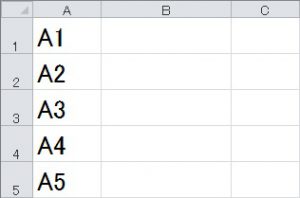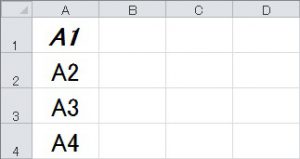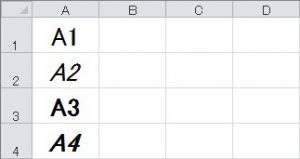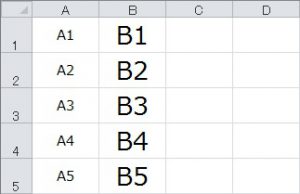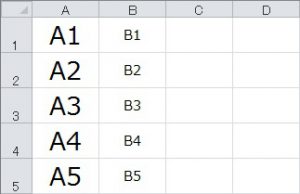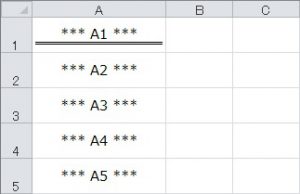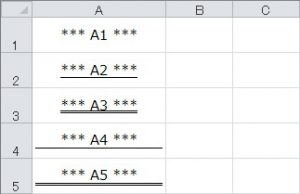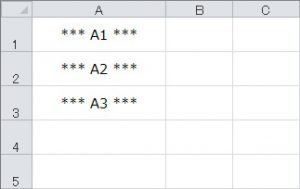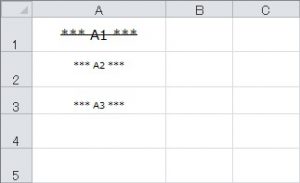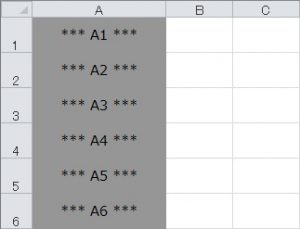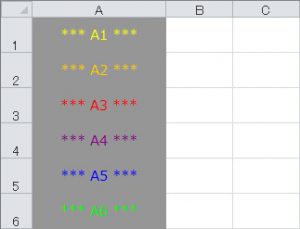セルの書式設定の[フォント]タブにあたります。
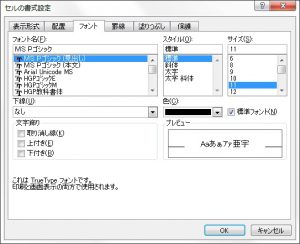
フォント名の設定
Font.Nameプロパティにフォント名を設定します。
実行プログラム
|
1 2 3 4 5 6 7 8 9 10 11 12 13 14 15 16 17 18 |
Sub Sample4_13_1() Cells(1, 1).Font.Name = "MS ゴシック" Cells(1, 2).Value = "MS ゴシック" Cells(2, 1).Font.Name = "MS 明朝" Cells(2, 2).Value = "MS 明朝" Cells(3, 1).Font.Name = "HG創英角ポップ体" Cells(3, 2).Value = "HG創英角ポップ体" Cells(4, 1).Font.Name = "HG丸ゴシックM-PRO" Cells(4, 2).Value = "HG丸ゴシックM-PRO" Cells(5, 1).Font.Name = "Meiryo UI" Cells(5, 2).Value = "Meiryo UI" End Sub |
スタイルの設定
Font.BoldプロパティにTrueを設定すると太字になります。
Font.ItalicプロパティにTrueを設定すると斜体になります。
実行プログラム
|
1 2 3 4 5 6 7 8 9 10 11 12 13 14 15 16 17 18 19 |
Sub Sample4_13_2() ' 標準 Cells(1, 1).Font.Bold = False Cells(1, 1).Font.Italic = False ' 斜体 Cells(2, 1).Font.Bold = False Cells(2, 1).Font.Italic = True ' 太字 Cells(3, 1).Font.Bold = True Cells(3, 1).Font.Italic = False ' 太字 斜体 Cells(4, 1).Font.Bold = True Cells(4, 1).Font.Italic = True End Sub |
次のようにスタイル名で指定することも可能です。結果は全く同じになります。
|
1 2 3 4 5 6 7 8 |
Sub Sample4_13_3() Cells(1, 1).Font.FontStyle = "標準" Cells(2, 1).Font.FontStyle = "斜体" Cells(3, 1).Font.FontStyle = "太字" Cells(4, 1).Font.FontStyle = "太字 斜体" End Sub |
サイズの設定
Font.Sizeプロパティでフォントのサイズを設定します。
実行プログラム
|
1 2 3 4 5 6 |
Sub Sample4_13_4() Range(Cells(1, 1), Cells(5, 1)).Font.Size = 20 ' A列 Range(Cells(1, 2), Cells(5, 2)).Font.Size = Application.StandardFontSize ' B列 End Sub |
Application.StandardFontSizeを指定すると、Excelのオプションで設定されているサイズが適用されます。

下線の設定
Font.Underlineプロパティで下線の種類を設定します。
XlUnderlineStyleクラスの定数を設定します。
実行プログラム
|
1 2 3 4 5 6 7 8 9 |
Sub Sample4_13_5() Cells(1, 1).Font.Underline = xlUnderlineStyleNone ' なし Cells(2, 1).Font.Underline = xlUnderlineStyleSingle ' 下線 Cells(3, 1).Font.Underline = xlUnderlineStyleDouble ' 二重下線 Cells(4, 1).Font.Underline = xlUnderlineStyleSingleAccounting ' 下線 (会計) Cells(5, 1).Font.Underline = xlUnderlineStyleDoubleAccounting ' 二重下線 (会計) End Sub |
文字飾りの設定
取り消し線はFont.StrikethroughプロパティをTrueに設定します。
上付き文字はFont.SuperscriptプロパティをTrueに設定します。
下付き文字はFont.SubscriptプロパティをTrueに設定します。
実行プログラム
|
1 2 3 4 5 6 7 |
Sub Sample4_13_6() Cells(1, 1).Font.Strikethrough = True ' 取り消し線 Cells(2, 1).Font.Superscript = True ' 上付き Cells(3, 1).Font.Subscript = True ' 下付き End Sub |
色の設定
Font.Colorプロパティで文字色を設定します。
RGB関数でカラー値を取得し、設定するのが一般的な方法です。
実行プログラム
|
1 2 3 4 5 6 7 8 9 10 |
Sub Sample4_13_7() Cells(1, 1).Font.Color = RGB(255, 255, 0) Cells(2, 1).Font.Color = RGB(255, 204, 0) Cells(3, 1).Font.Color = RGB(255, 0, 0) Cells(4, 1).Font.Color = RGB(128, 0, 128) Cells(5, 1).Font.Color = RGB(0, 0, 255) Cells(6, 1).Font.Color = RGB(0, 255, 0) End Sub |