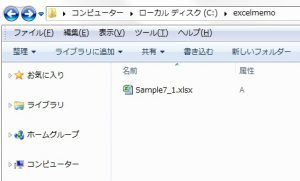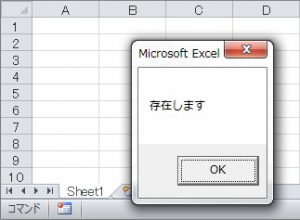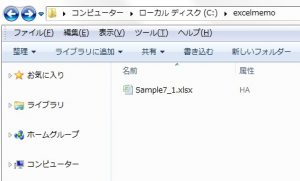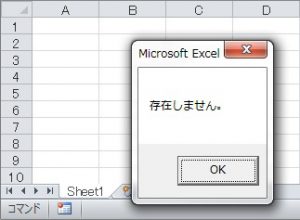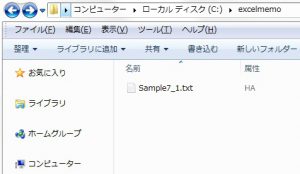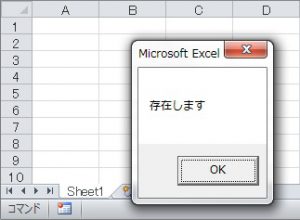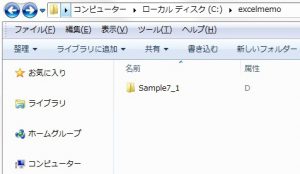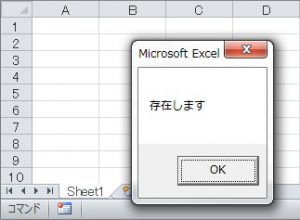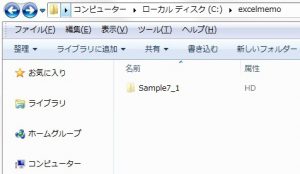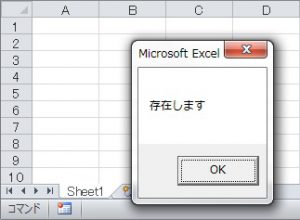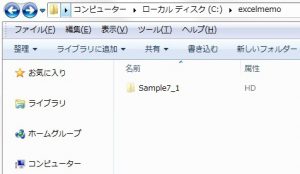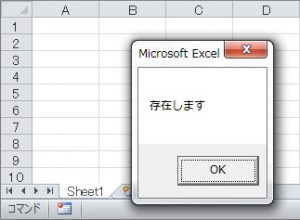目次
ファイルの存在確認
実行プログラム
|
1 2 3 4 5 6 7 8 9 10 11 12 |
Sub Sample7_1_1() Dim strRet As String strRet = Dir("C:\excelmemo\Sample7_1.xlsx") If Len(strRet) = 0 Then MsgBox "存在しません。" Else MsgBox "存在します" End If End Sub |
隠しファイルの存在確認
以下の条件で、Sample7_1_1を実行してみます。
ファイルの存在を確認することができませんでした。
隠しファイルの存在を確認するには、ファイル属性に”vbHidden”を指定する必要があります。
実行プログラム
|
1 2 3 4 5 6 7 8 9 10 11 12 13 |
Sub Sample7_1_2() Dim strRet As String strRet = Dir("C:\excelmemo\Sample7_1Hidden.xlsx", vbHidden) If Len(strRet) = 0 Then MsgBox "存在しません。" Else MsgBox "存在します" End If End Sub |
これで隠しファイルの存在を確認することができました。
FileSystemObjectを使ったファイルの存在確認
FileExistsメソッドを使います。
指定ファイルが存在する場合はTrueを返します。
存在しない場合はFalseを返します。
実行プログラム
|
1 2 3 4 5 6 7 8 9 10 11 12 13 14 15 16 |
Sub Sample7_1_3() Dim objFSO As Object Dim strPath As String Set objFSO = CreateObject("Scripting.FileSystemObject") strPath = "C:\excelmemo\Sample7_1.txt" If FSO.FileExists(strPath) Then MsgBox "存在します" Else MsgBox "存在しません。" End If End Sub |
- 属性に関係なく確認できます。
フォルダーの存在確認
実行プログラム
|
1 2 3 4 5 6 7 8 9 10 11 12 |
Sub Sample7_1_4() Dim strRet As String strRet = Dir("C:\excelmemo\Sample7_1", vbDirectory) If Len(strRet) = 0 Then MsgBox "存在しません。" Else MsgBox "存在します" End If End Sub |
隠しフォルダーの存在確認
隠しファイル同様、属性の指定をする必要があります。
実行プログラム
|
1 2 3 4 5 6 7 8 9 10 11 12 |
Sub Sample7_1_5() Dim strRet As String strRet = Dir("C:\excelmemo\Sample7_1", vbDirectory + vbHidden) If Len(strRet) = 0 Then MsgBox "存在しません。" Else MsgBox "存在します" End If End Sub |
FileSystemObjectを使ったフォルダーの存在確認
実行プログラム
|
1 2 3 4 5 6 7 8 9 10 11 12 13 14 15 16 |
Sub Sample7_1_6() Dim objFSO As Object Dim strPath As String Set objFSO = CreateObject("Scripting.FileSystemObject") strPath = "C:\excelmemo\Sample7_1" If objFSO.FolderExists(strPath) Then MsgBox "存在します" Else MsgBox "存在しません。" End If End Sub |
- 属性に関係なく確認できます。