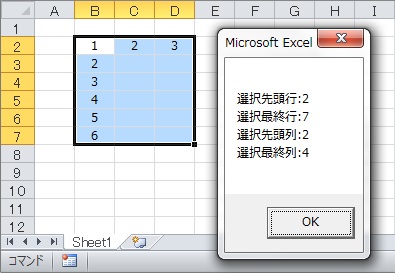セルアドレスを取得する
Addressプロパティを参照します。
パラメータを指定しなければ、絶対参照で取得されます。
実行プログラム
|
1 2 3 4 5 |
Sub Sample4_17_1() MsgBox Selection.Address End Sub |
実行結果

パラメータを指定して、相対参照で取得します。
(“RowAbsolute”、”ColumnAbsolute”をFalseに指定します。)
実行プログラム
|
1 2 3 4 5 |
Sub Sample4_17_2() MsgBox Selection.Address(RowAbsolute:=False, ColumnAbsolute:=False) End Sub |
実行結果
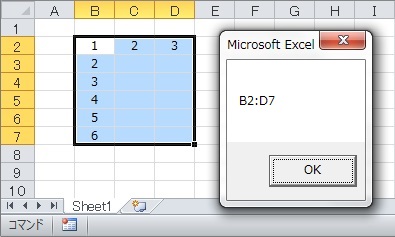
選択セル範囲の行数、列数を取得する
Rows.CountプロパティとColumns.Countプロパティを参照します。
実行プログラム
|
1 2 3 4 5 6 |
Sub Sample4_17_3() MsgBox Selection.Rows.Count & "行" & vbCrLf & _ Selection.Columns.Count & "列" End Sub |
実行結果
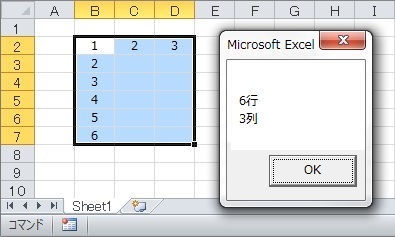
選択セル範囲の行番号、列番号を取得する
実行プログラム
|
1 2 3 4 5 6 7 8 9 10 11 12 13 14 15 16 17 18 |
Sub Sample4_17_4() Dim intTopRow As Integer Dim intEndRow As Integer Dim intTopCol As Integer Dim intEndCol As Integer intTopRow = Selection.Row ' 選択先頭行 intEndRow = Selection.Rows.Count + intTopRow - 1 ' 選択最終行 intTopCol = Selection.Column ' 選択先頭列 intEndCol = Selection.Columns.Count + intTopCol - 1 ' 選択最終列 MsgBox "選択先頭行:" & intTopRow & vbCrLf & _ "選択最終行:" & intEndRow & vbCrLf & _ "選択先頭列:" & intTopCol & vbCrLf & _ "選択最終列:" & intEndCol End Sub |
実行後