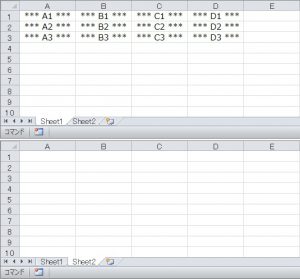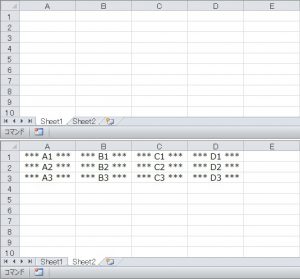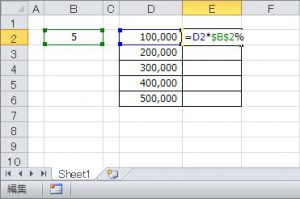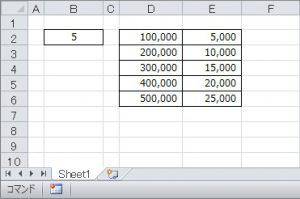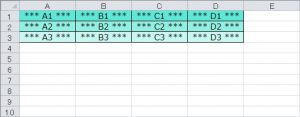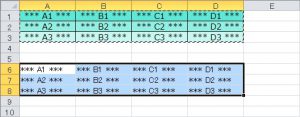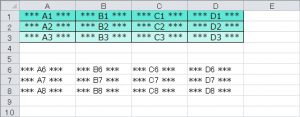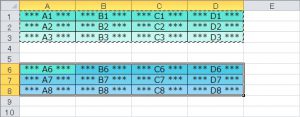セルの切り取り
セルの切り取りにはCutメソッドを使います。
パラメーターのDestinationに貼り付け先のセルを指定します。
実行プログラム
|
1 2 3 4 5 6 7 |
Sub Sample4_9_1() With Worksheets("Sheet1") Range(.Cells(1, 1), .Cells(3, 4)).Cut Destination:=Worksheets("Sheet2").Cells(1, 1) End With End Sub |
セルのコピー、貼り付け
セルのコピーにはCopyメソッドを使います。
パラメーターのDestinationに貼り付け先のセルを指定します。
実行プログラム
|
1 2 3 4 5 6 7 |
Sub Sample4_9_2() With Worksheets("Sheet1") .Cells(2, 5).Copy Destination:=.Range(Cells(3, 5), Cells(6, 5)) End With End Sub |
値の貼り付け
値の貼り付けにはPasteSpecialメソッドを使います。
パラメーターのPasteに”xlPasteValues”を指定します。
実行プログラム
|
1 2 3 4 5 6 7 8 |
Sub Sample4_9_3() With Worksheets("Sheet1") Range(.Cells(1, 1), .Cells(3, 4)).Copy .Cells(6, 1).PasteSpecial , Paste:=xlPasteValues End With End Sub |
書式の貼り付け
書式の貼り付けにもPasteSpecialメソッドを使います。
パラメーターのPasteに”xlPasteFormats”を指定します。
実行プログラム
|
1 2 3 4 5 6 7 8 |
Sub Sample4_9_4() With Worksheets("Sheet1") Range(.Cells(1, 1), .Cells(3, 4)).Copy .Cells(6, 1).PasteSpecial , Paste:=xlPasteFormats End With End Sub |